How to Use a Cricut Machine for Paper Crafts: A Comprehensive Guide
If you’re passionate about creative projects and looking to elevate your paper crafting game, investing in a Cricut machine could be a game-changer. Whether you’re designing intricate greeting cards, personalized scrapbook elements, or unique party decorations, knowing how to use your Cricut machine effectively can help you bring your artistic visions to life. In this comprehensive guide, we’ll delve into the essentials of using a Cricut machine for paper crafts, ensuring you can maximize its potential for your creative endeavors.
Introduction to Cricut Machines
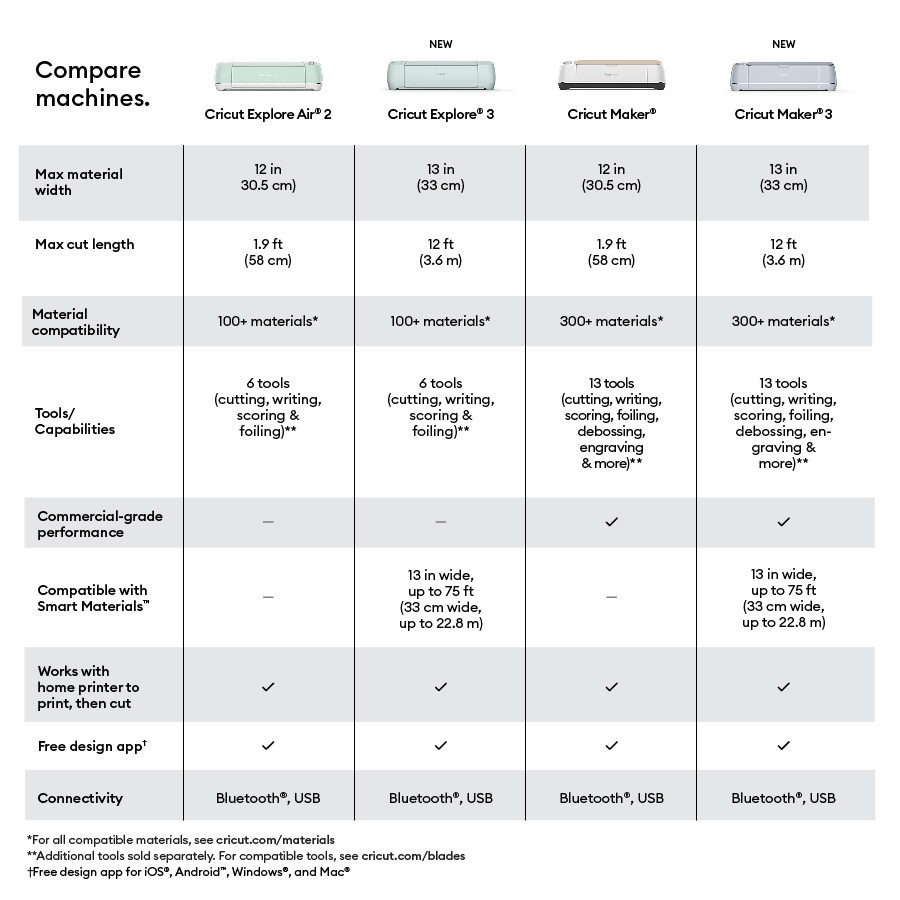
What is a Cricut Machine?
A Cricut machine is an electronic cutting tool that allows crafters to cut, draw, and write intricate designs with precision on various materials, including paper, vinyl, and fabric. These machines utilize a combination of design software and a physical cutting apparatus, enabling users to create complex shapes and patterns with ease. Launched by Provo Craft in 2003, the Cricut line has evolved to include various models, including the Cricut Maker, Joy, and Explore series. Each model comes with unique features tailored to specific levels of crafting expertise and types of projects.
One of the standout features of Cricut machines is their ability to cut designs from digital files, which can be created or sourced from the internet. This automation significantly reduces the time and effort typically required for hand-cut crafting, allowing avid hobbyists and professionals alike to focus more on creativity and less on manual labor.
Benefits of Using Cricut for Paper Crafts
Using a Cricut machine for paper crafts presents numerous benefits that can enhance your creative process. First and foremost, the precision of a Cricut machine can vastly improve the quality of your projects. The machine can make cuts as fine as 1/1000 of an inch, which is nearly impossible to achieve with scissors. This level of accuracy allows for sophisticated designs that add professionalism to your crafts.
Another significant advantage is the wide variety of materials you can utilize. While paper is the primary focus, Cricut machines also accommodate other mediums like cardstock, vinyl, and even thin fabrics. This versatility is particularly beneficial if you want to experiment with layered designs or mixed media art.
Time efficiency is another crucial advantage. For example, cutting out shapes manually for a whole set of cards can take hours, while a Cricut machine can accomplish the same task in minutes. Moreover, with pre-designed templates available through the Cricut Design Space software, crafters can quickly create a range of projects without the need to start from scratch.
Finally, the community around Cricut users is thriving, with countless online tutorials, groups, and resources available. This support network can help newcomers feel welcomed and encouraged as they learn how to navigate their new machines.
Getting Started with Your Cricut Machine
Unboxing Your Cricut
When you first receive your Cricut machine, the excitement is palpable. However, it’s vital to approach the unboxing process systematically to ensure you have everything you need to get started. Upon opening the box, you’ll typically find the machine itself, a power cord, a USB cable, a fine-point blade, a cutting mat, and a starter guide.
Before diving into your first project, it is essential to familiarize yourself with your machine’s components. For instance, understanding how to load and unload the cutting mat, how to change the blade, and how to navigate the buttons or touchscreen (if available) is crucial. Take a moment to plug the machine into a power source and turn it on. A small display will often guide you through initial steps, like connecting your device to the Cricut Design Space software.
Additionally, many users find it beneficial to join online forums or community groups focused on Cricut crafting, as they often share insights into unboxing and getting set up smoothly. This community wisdom can save time and reduce frustration as you embark on your crafting journey.
Setting Up Software and Account
After unboxing, the next crucial step in using your Cricut machine is setting up the necessary software. Cricut operates primarily through a web-based design platform known as Cricut Design Space. To begin, create a Cricut account by visiting their website. This process involves providing a few details such as your email address, creating a password, and confirming your account via a verification email.
Once your account is ready, you will need to download the Cricut Design Space application, which is available for both desktop computers and mobile devices. This software supports a user-friendly interface and offers a variety of functionalities, such as selecting pre-designed projects, designing your own creations, and directly communicating with your Cricut machine.
After installing Design Space, connect your Cricut machine via Bluetooth or a USB cable. Make sure to follow the prompts in the software carefully for any required updates. Notably, during this setup phase, you can also access various tutorials and guides from Cricut to help familiarize yourself with the software’s features, ensuring you can execute your designs effectively.
Understanding Cricut Design Space

Navigating the Design Space Interface
Cricut Design Space is the heart of your Cricut experience, giving users the tools they need to create everything from simple shapes to intricate designs. The interface is designed to be intuitive, featuring a toolbar on the left side that allows users to navigate through different options. Here’s a closer look at what you’ll find within Design Space:
- Canvas Area: This is where your designs will come to life. You can create new designs or alter existing ones directly in this workspace.
- Content Library: Cricut provides an extensive library filled with images, templates, and pre-designed projects. Some content is free, while other items may require a subscription (Cricut Access) or one-time purchases.
- Tool Menu: Found on the right side, this menu allows users to manipulate selected designs, including resizing, rotating, and changing colors.
- Layers Panel: This allows for management of different design elements, enabling you to group, arrange, or hide particular components as needed.
- Save and Share Options: Once your design is complete, you can save it to your account or even share it within the Cricut community for others to use.
Effectively learning to navigate Design Space is essential for any Cricut user. Stick to simpler projects initially while gradually exploring more advanced features. As your comfort level increases, embrace the more complex design options available to truly harness the full potential of your machine.
Creating Your First Project
Now that you have your Cricut machine unboxed, your software set up, and a basic understanding of the Design Space interface, you’re ready to embark on your first project. Let’s walk through the steps, using the example of creating a simple greeting card.
- Choose a Project: Start by selecting a project design from the Cricut library. You might find a pre-made greeting card that catches your eye.
- Customize the Design: Once you have your project open in the canvas area, feel free to customize it. You can change text, colors, or even add additional elements from the library or upload your designs. For instance, consider adding a personalized message or a unique graphic that speaks to the card’s theme.
- Prepare Your Materials: Choose your paper type—be it cardstock or decorative paper—and place it on the cutting mat. Ensure it’s secured with your hands or a scraper tool to prevent shifting during the cut.
- Connect to the Cricut Machine: Once your design is ready, click on the “Make It” button. This will prompt Design Space to prepare your design for cutting. Ensure your machine is selected, and follow any reminders regarding material settings.
- Cut the Design: The machine will take over from here, precisely cutting your design. Keep an eye on the process, and after it finishes, carefully unload the mat once the machine indicates it’s complete.
By following these steps, you’ll have successfully created your first paper craft project with your Cricut machine. As you gain experience, the possibilities for more intricate and customized projects will expand exponentially, allowing you to express your creativity like never before.
Essential Tools and Materials
Types of Paper Suitable for Cricut
When it comes to using a Cricut machine for paper crafts, the type of paper you choose is crucial for achieving optimal results. Different papers offer varied textures, weights, and finishes, affecting the overall appearance and functionality of your projects.
- Cardstock: This is perhaps the most popular choice among Cricut users due to its versatility and durability. Cardstock comes in various weights, typically ranging from 65 lb to 110 lb. Thicker cardstock works well for projects requiring sturdiness, such as models or 3D objects, while lighter weights are better suited for intricate cuts and folding projects.
- Text Paper: Commonly used for printing, text paper is suitable for projects that do not require heavy-duty paper. It is thinner than cardstock, making it ideal for crafting cards or scrapbook pages.
- Patterned Paper: Available in an array of designs, patterned paper can add decorative flair to your projects. When selecting patterned paper, ensure it is compatible with your Cricut machine to avoid tearing during the cutting process.
- Vellum: This translucent paper offers a unique look, perfect for layering in card making or lightbox projects. Its delicate nature requires careful handling, and using a lighter weight vellum can yield better results when cutting.
- Specialty Papers: Options like metallic, glitter, and foil papers can enhance the visual appeal of your crafts. However, they may require specific cutting settings on the Cricut machine. Experimentation is generally necessary to obtain the best results.
Understanding the physical properties of each type of paper aids in making informed decisions, ensuring your project turns out as planned. Knowing which paper works best with your design can also save time and materials, reducing the amount of trial and error.
Must-Have Tools for Paper Crafting
A successful Cricut paper crafting experience hinges not only on the machine itself but also on a selection of essential tools and materials that enhance creativity and efficiency. Here’s a comprehensive list of must-have tools:
- Cutting Mats: Cricut offers various mats with different adhesive strengths. LightGrip mats are excellent for lightweight papers, while StrongGrip mats are tailored for thicker materials. Knowing the specifics can help in preserving the quality of your cutting mat over time and improving precision in cuts.
- Scoring Stylus: This tool enables you to make precise folds in your paper. It leaves a light indentation, which is crucial for projects that require folding. The scoring stylus can be used seamlessly with compatible Cricut machines, adding professional touches to cards and 3D structures.
- Weeding Tools: These are sharp tools used to remove excess paper or finer details from your cut designs. Having a trusty weeding set helps ensure the accuracy and clarity of your final product, making the process less frustrating.
- Adhesives: Different types of adhesives are available, including liquid glues, adhesive rollers, and glue dots. Each type has specific applications, such as fluid glues for small pieces and adhesive rollers for broader surfaces, promoting convenience in various crafting scenarios.
- Bone Folder: This tool is essential for making crisp folds and creases, ideal for card making and other paper folding projects. A bone folder also helps in giving a polished professional appearance to finished products.
- Ruler and Cutting Knife: While Cricut machines handle the intricate cuts, having a manual straight edge and cutter can be handy for trimming larger pieces or making quick adjustments.
- Safety Gear: Always prioritize safety, especially when handling blades and cutting tools. Consider using protective gear to avoid accidents during crafting.
Equipping yourself with these essential tools not only streamlines the crafting process but also enhances the quality of your final creations, enabling you to explore the vast potential of paper crafts with your Cricut machine.
Step-by-Step Guide to a Paper Craft Project

Choosing a Project Idea
Selecting a project is the first and often most exciting step in your paper crafting journey with a Cricut machine. The possibilities are almost endless, ranging from basic cards and scrapbook layouts to intricate 3D crafts and home decor items.
To ensure a rewarding crafting experience, consider these factors when choosing your project:
- Skill Level: Assess your comfort level with crafting. Beginners may want to start with simple projects like greeting cards that feature straightforward designs, whereas experienced crafters can dive into more complex items such as layered paper art or personalized gift boxes.
- Occasion: Think about any upcoming events or holidays, as these can provide creative inspiration. For instance, crafting seasonal decorations can increase your motivation while preparing for celebrations.
- Material Availability: Ensure you have access to the necessary materials for your chosen project. If your project calls for specialty papers or tools you do not currently own, consider whether you are willing to make additional purchases or adjust your project idea accordingly.
- Time Commitment: Assess how much time you can dedicate to your project. Some projects, such as intricate paper flowers or multilayered art pieces, can take several hours, while simpler card designs can often be completed in under an hour.
- Design Inspiration: Online platforms such as Pinterest or design catalogs provide abundant ideas across all skill levels. Many Cricut users share their own projects and templates, helping to spark creativity and possibly save you time on design.
Once you have a project idea in place, you’ll be well on your way to crafting a beautiful piece that reflects your style and skill level.
Preparing Your Design and Materials
Once you’ve identified your project idea, the next step is to prepare your design and materials thoroughly, ensuring a smooth crafting process.
- Using Design Space: The Cricut Design Space software is an intuitive platform that allows you to create, upload, or modify designs. Utilizing the built-in library of images can also help streamline your approach. When selecting images, keep track of sizes to ensure everything fits your intended project.
- Setting Dimensions: Once your design is in place, adjust the dimensions according to your project specifications. Pay attention to margins, especially in card making where folds or cutting borders are crucial for aesthetic appeal.
- Material Selection: Choose the appropriate paper based on your design and intended project outcome. Keep in mind different materials may require different cutting settings, so ensure your Cricut is set to the proper ‘Material Type’ to avoid mishaps.
- Test Cuts: For intricate designs or new materials, perform test cuts to evaluate how the paper responds to the cutting blade. A small test can save time and resources by identifying potential issues upfront.
- Gather Tools and Workspace: Setting up a clean workspace, with all your tools organized and accessible, will facilitate an efficient workflow. Have your cutting mat, layering tools, and adhesives ready to minimize disruptions during assembly.
Taking the time to prepare your design and materials meticulously can result in a more enjoyable crafting session, as well as a professional-looking final product that showcases your skills.
Cutting and Assembly Process
Once you have prepared your design and gathered materials, the cutting and assembly process begins—a pivotal moment in any crafting project.
- Loading the Material: Carefully place your paper on the cutting mat ensuring it is aligned and pressed firmly. Depending on the thickness of your paper, secure it adequately on the mat to prevent shifting during the cutting.
- Selecting Cutting Settings: After loading, refer to your Cricut machine’s specifications to select the appropriate settings. Factors such as material type and thickness will affect how deep the blade cuts into the paper.
- Initiating the Cut: With your settings adjusted, initiate the cut. This moment may be nerve-wracking, especially for intricate designs; however, trust the machine’s capabilities.
- Removing the Cut Design: Once cutting is complete, carefully peel away the paper from the mat using a spatula tool to avoid tears or damage. If delicate pieces remain stuck, take your time to remove them without rushing.
- Assembling the Pieces: After all pieces are cut, the assembly begins. Use adhesives or layering techniques to bring your pieces together. If your project includes folds, utilize a bone folder to create sharp creases.
- Final Touches: Once assembled, consider personalization to make your craft unique—adding embellishments, handwritten notes, or decorative accents can significantly enhance your project.
Navigating through the cutting and assembly process with patience and attention to detail leads to the realization of your creative vision while minimizing errors and creating a delightful crafting experience.
Tips and Tricks for Successful Paper Crafting
Common Mistakes to Avoid
Even seasoned crafters can encounter pitfalls during projects, but awareness can help minimize errors. Some common mistakes to watch for include:
- Inaccurate Sizing: One frequent misstep is neglecting to verify the size of your designs before cutting. Always preview your designs in Design Space to ensure they fit your intended project dimensions.
- Improper Blade Selection: Each material responds differently to specific blades. Using a fine-point blade on thicker materials might yield unsatisfactory results, potentially leading to tearing or incomplete cuts.
- Ignoring Mat Maintenance: Your cutting mat loses its adhesive quality over time. Over time, neglecting to clean the mat can result in inaccurate cuts. Regular maintenance keeps your mat working effectively, extending its lifespan.
- Rushing the Process: Crafting should be enjoyable; however, rushing through steps often leads to mistakes. Allow time for each stage to ensure precision and create a final product you can be proud of.
- Not Performing Test Cuts: Especially when using a new material or intricate design, skipping this critical step can lead to wasted resources. Always perform a small test cut first.
By remaining vigilant and aware of these common mistakes, you set yourself up for successful crafting sessions and high-quality projects.
Best Practices for Maintenance
Caring for your Cricut machine and associated tools is essential for enhancing their longevity and performance. Implement better practices to ensure consistent success in your crafting endeavors:
- Regular Cleaning: Dust buildup around the blade housing and cutting rollers can hinder performance. Regularly wipe down your machine and the cutting area with a soft cloth to keep it running smoothly.
- Store Tools Properly: Organizing tools post-use ensures they remain in optimal condition. Consider toolboxes or caddies that categorize tools by project needs, making them easier to find in future sessions.
- Blade Maintenance: Over time, cutting blades can dull, affecting cutting quality. Regularly check the blade and replace it when necessary. It’s also advisable to use the correct blade for the specified material to mitigate excessive wear.
- Mat Storage: Protect your cutting mats from dust by covering them when not in use and storing them flat to avoid warping. This action preserves the adhesive and extends the mat’s usability.
- Software Updates: Regularly check for updates on Cricut Design Space. The support team often releases enhancements that can improve operation efficiency, provide new features, and fix bugs.
- Learn from Experience: Each crafting session is a learning opportunity. Maintain a journal or digital log of successful techniques and areas for improvement. This habit can provide valuable insights for future projects and help streamline the crafting process.
Fostering good maintenance practices and avoiding common pitfalls contributes to smoother crafting experiences and can increase your enjoyment and satisfaction in working with a Cricut machine for paper crafts.
Advanced Techniques for Expert Crafters

In the realm of paper crafting with a Cricut machine, the possibilities are virtually endless, especially for those eager to push their creative boundaries. Advanced techniques can enhance projects beyond basic designs, allowing crafters to create stunning, multi-dimensional works of art. This section will explore layering and advanced designs as well as the use of various materials to truly elevate your paper crafting game.
Layering and Advanced Designs
Layering is a technique that involves forming a design by stacking multiple pieces of material or shapes on top of each other, creating depth and dimension in a project. This method is particularly popular in card making, scrapbooking, and decorative cutouts.
To effectively use layering in your designs, consider the following steps:
- Design Planning: Start with a design that is conducive to layering. Look for images that can be broken down into separate components. For example, a flower design can be divided into petals, a stem, and leaves. Using design software, such as Cricut Design Space, allows you to separate these components.
- Material Selection: Each layer can be made from different types or colors of paper. Choose materials that complement each other—perhaps a textured cardstock for the bottom layer and glossy paper for the top layer. This contrast can create an eye-catching effect.
- Assembly Techniques: When applying layers, use adhesive foam dots or double-sided tape to elevate certain layers from the base, enhancing the 3D effect. For instance, in creating a layered birthday cake design, you may elevate different tiers using foam dots for added depth.
- Color and Texture Coordination: Brilliant contrast comes from playing with colors and textures. Incorporate glitter paper or patterned paper to bring excitement to your design. According to a survey of crafters by Craft Industry Alliance, over 65% of serious crafters actively look for new techniques, with layering being one of the most popular choices.
- Finishing Touches: Don’t underestimate the power of embellishments like sequins, rhinestones, or hand-drawn elements. These details can take your layered designs from good to extraordinary. A card adorned with layered flowers and sequins can become a memorable keepsake for the recipient.
By honing these layering techniques, crafters can transform simple images into intricate masterpieces that highlight their skill and creativity.
Exploring Different Materials
Although many beginners often utilize standard cardstock, a seasoned Cricut user knows that the versatility of a Cricut machine extends to a plethora of different materials. This section provides insights into how exploring various materials can unlock creative potential and expand design options.
- Cardstock: The classic choice among crafters, cardstock comes in many weights, textures, and colors. Lightweight cardstock (about 65 lb) is ideal for intricate cuts, while heavier weights (80 lb and above) serve well for sturdier projects.
- Vinyl: One of the most popular materials is adhesive vinyl, perfect for creating personalized drinkware, labels, and decals. You can choose between permanent and removable vinyl, depending on the longevity desired. For intricate designs, ensure you are using a fine-point blade setting on your Cricut.
- Iron-on Material: For fabric applications, consider using iron-on (or heat transfer) vinyl. This material allows you to create custom t-shirts or bags with your Cricut machine. Layering different colors can result in vibrant designs, but be sure to adhere to proper layering rules; typically, the highest temperature transfer should go on last.
- Fabric: Utilizing the Cricut Maker, which can cut fabric with the rotary blade, opens a world of crafting opportunities. From quilting to appliqué, the ability to cut fabric with precision allows for creative garment making and decorative fabric crafts.
- Wood and Leather: Additionally, advanced crafters are exploring engraving and cutting thin wood and leather. The Cricut Maker’s knife blade can cut through basswood, using specific settings to ensure clean cuts. This material choice allows for sturdy crafts, such as coasters, signs, and jewelry.
- Specialty Papers: Further, rare materials such as vellum, holographic, and watercolor paper can add wow-factor to any design. Vellum will create a soft overlay effect when layered over colored cardstock, while holographic paper can add a dazzling shine.
By experimenting with different materials, crafters can push the boundaries of their projects and bring fresh, innovative ideas to life. The versatility of a Cricut machine ensures that creativity isn’t limited by traditional materials.
Conclusion and Next Steps
The journey of paper crafting with a Cricut machine can be as diverse and intricate as your imagination allows. From mastering the art of layering to venturing into a variety of materials, there are ample opportunities for both refinement and experimentation in crafting. Advanced techniques not only enhance the aesthetic appeal of your projects but also serve to deepen your understanding and expertise with the tools at your disposal.
Additional Resources
To further enrich your crafting experience, consider hitting the books or delving into online resources. Websites like Cricut’s official blog and YouTube channel offer tutorials and inspiration for every project type, while platforms like Pinterest can be a treasure trove of ideas. Joining crafting forums or subscribing to crafty newsletters can also connect you with other enthusiasts.
Join the Cricut Community
Moreover, engaging with the vibrant Cricut community can lead to support and innovation. Social media platforms, including Facebook groups and Instagram accounts dedicated to Cricut users, can provide a space for sharing your work, getting feedback, and learning new techniques. Community challenges or local craft events can also foster collaboration and event participation.
Ultimately, embracing advanced techniques and diversifying your materials will take your Cricut crafting to the next level. Whether you’re creating stunning layered designs or experimenting with diverse materials, there’s always a new skill to master or a project to refine. Make use of the provided resources, and don’t hesitate to share your journey in the Cricut community. Your creativity and innovations may inspire others, contributing to the ever-expanding world of paper crafts.

