Creality Ender 3 S1 Pro Review: An In-Depth Look at a Top 3D Printer
The Creality Ender 3 S1 Pro has emerged as one of the most popular 3D printers on the market, catering to both beginners and seasoned enthusiasts. In this comprehensive review, we will delve into the features, design, build quality, and performance of this printer, providing insights to help you decide if it’s the right fit for your 3D printing needs. Whether you are looking to create intricate prototypes or functional parts, the Ender 3 S1 Pro offers a compelling mix of affordability and capability.
Introduction to the Ender 3 S1 Pro
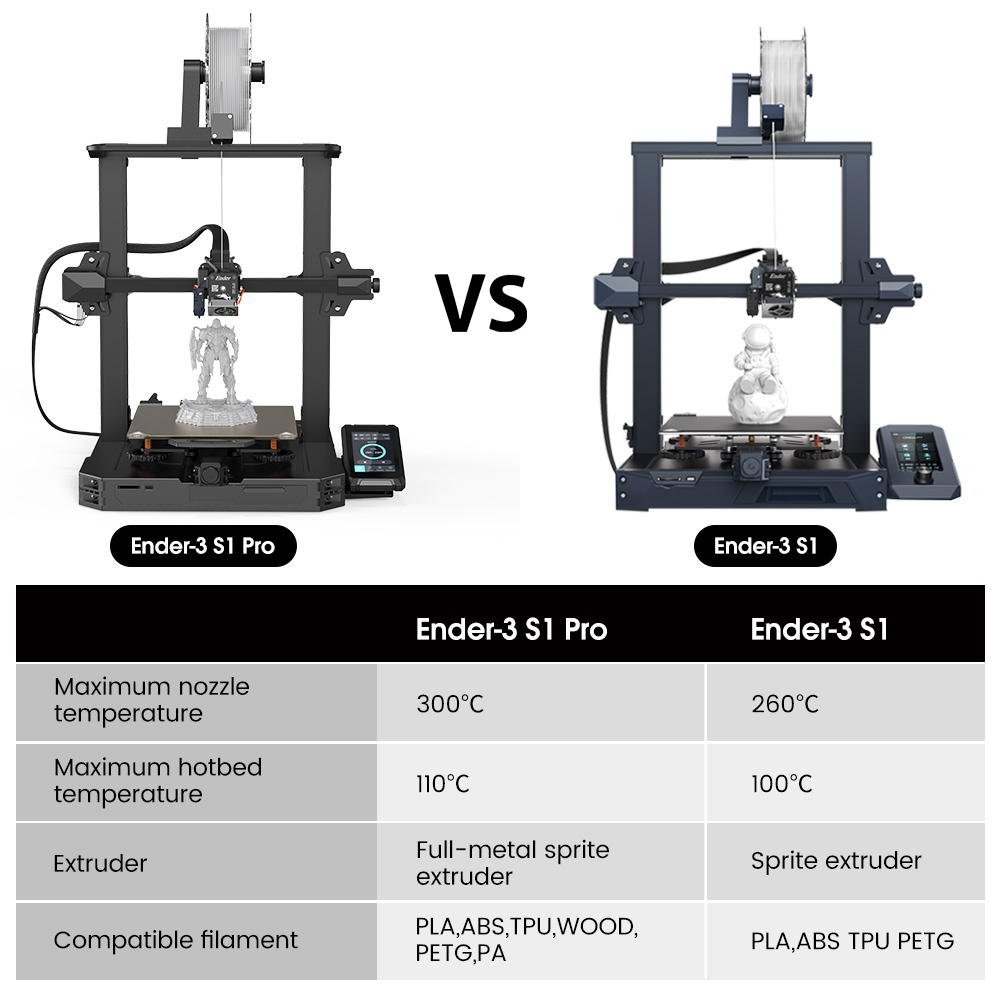
Overview of Features
The Creality Ender 3 S1 Pro is an upgraded version of the popular Ender 3 series, designed to offer improved usability and functionality. One of its standout features is the Direct Drive Extruder, which minimizes the risk of filament jams and allows for more precise filament control during printing. This is particularly beneficial when using flexible filaments that can be challenging for Bowden extruders, thereby expanding the printer’s capabilities.
Additionally, the Ender 3 S1 Pro comes equipped with a sturdy auto-bed leveling system, which ensures that your first layer adheres properly every time. This feature greatly reduces the trial-and-error process involved in setting up prints, especially for users who may not have extensive experience in leveling print beds manually. The printer also boasts a large build volume of 220 x 220 x 270 mm, allowing for the creation of larger models without the need for assembly or cutting.
Safety is another key aspect of this printer, as it features a power recovery function and improved thermal runaway protection, ensuring that your prints remain safe even in case of an unexpected power outage. This is particularly crucial for long prints, giving users peace of mind. Overall, the Ender 3 S1 Pro brings a host of features that strike a balance between accessibility for beginners and advanced controls for enthusiasts.
Target Audience
The Creality Ender 3 S1 Pro is aimed at a diverse audience ranging from hobbyists to professional users. Beginners will appreciate the user-friendly features such as auto-bed leveling and an intuitive interface that simplifies the printing process. For those just starting in 3D printing, this model serves as a great introduction into the world of additive manufacturing without overwhelming them with complexities.
Seasoned users and experts will find the added functionalities appealing too. The Direct Drive Extruder makes it easier to work with a variety of filament types, from PLA to more specialized materials like PETG and TPU. Professionals who need precise and reliable outputs for prototypes, functional parts, or artistic projects can also harness the printer’s capabilities. Overall, the Ender 3 S1 Pro is well-positioned to cater to a broad demographic, ensuring that users of all skill levels can produce high-quality prints.
Design and Build Quality
Frame Structure
When it comes to the design and build quality of the Ender 3 S1 Pro, Creality has made deliberate choices to enhance stability and reduce vibrations during operation. The printer features a robust aluminum frame that offers a solid foundation for printing. The frame is designed to minimize the flex that can affect print quality, especially during high-speed operations.
An additional highlight is the Y-axis stability, bolstered by a dual Z-axis structure. This feature minimizes wobbling, which is particularly important for taller prints that are more susceptible to deformation. The overall design is sleek and modern, making it an attractive addition to any workspace.
Another notable aspect of the Ender 3 S1 Pro’s design is its modularity. Users can easily access various components for upgrades or maintenance without extensive disassembly. This modular approach allows for a seamless user experience, appealing to those who wish to customize their printer over time. As a result, the design not only focuses on aesthetic appeal but also on practical functionality, making it an ideal choice for long-term use.
Print Bed and Filament Compatibility
The build surface of the Creality Ender 3 S1 Pro is another area where the manufacturer has excelled. The printer incorporates a high-quality tempered glass print bed that heats quickly and provides excellent adhesion during the printing process. This glass surface is advantageous as it simplifies the print removal process post-completion, reducing the likelihood of damage to the finished models.
In terms of filament compatibility, the Ender 3 S1 Pro supports a diverse range of materials. While it performs admirably with standard filaments like PLA and ABS, the Direct Drive Extruder design also offers significant benefits when working with flexible filaments like TPU. This flexibility makes the printer suitable for a variety of projects, from basic prototypes to complex functional parts.
Moreover, the printer’s capability to handle different materials adds to its versatility. It can engage in multi-material printing or use specialty filaments like carbon fiber-infused and nylon, given the appropriate upgrades on the machine. This compatibility makes the Ender 3 S1 Pro not just a tool but a gateway for creativity and innovation in 3D printing.
Performance and Print Quality

Speed and Precision
Performance is a critical area of evaluation for any 3D printer, and the Ender 3 S1 Pro does not disappoint. One of the more significant upgrades over its predecessors is the increased printing speed. Users can achieve speeds up to 250 mm/s, which significantly reduces print times compared to standard printers, making it an efficient choice for production environments or large batches.
However, speed must not come at the expense of quality. The Ender 3 S1 Pro has demonstrated an impressive balance between the two, with precision adjustments available in the slicing software. The machine’s build and design reduce vibrations and allow for sharper features and edges, which is essential for technical models or intricate designs.
For instance, users who engage in creating miniatures or architectural models will find that the printer maintains accurate dimensions and detail even during faster print jobs. This consistency in performance can be attributed to the printer’s advanced motion system, which utilizes high-precision linear rails. Users can expect to produce quality prints that meet professional standards without excessive post-processing, thereby saving both time and resources.
Layer Adhesion and Surface Finish
The Ender 3 S1 Pro is engineered to deliver excellent layer adhesion, which is key to ensuring the structural integrity of printed models. This is particularly evident in its ability to lay down even layers consistently, reducing the risk of layer separation or warping. The quality of the print bed, combined with the auto-bed leveling feature, provides an ideal environment for achieving optimal adhesion from the first layer to the last.
In practical terms, users who print functional parts, such as mechanical components or prototypes, will notice that the excellent layer adhesion translates to enhanced durability and reliability of their prints. For those working with complex geometrical shapes or overhangs, the printer’s ability to maintain adhesion across layers facilitates cleaner finishes and reduces the likelihood of sagging.
Surface finish is another critical aspect of print quality, and the Ender 3 S1 Pro excels here as well. The smooth operation of the Direct Drive Extruder not only aids in consistent extrusion but also contributes to sharper details and a visually appealing finish. Users can produce models that require minimal sanding or finishing, thus preserving finer details characteristic of high-quality prints. In various tests, prints produced on the Ender 3 S1 Pro displayed minimal layer lines, showcasing the printer’s capability to produce aesthetically pleasing outputs.
User Experience
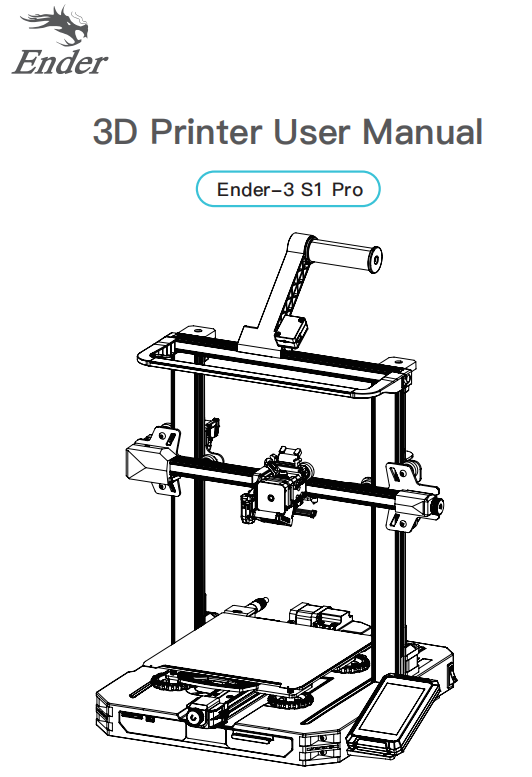
Setup Process
The setup process of the Creality Ender 3 S1 Pro is designed to be user-friendly, catering to both novices and experienced users alike. Unpacking the printer reveals a neatly organized set of components, complete with a comprehensive manual. Users typically need to assemble about 80% of the printer themselves, a task that usually takes between one to two hours. The assembly involves attaching the gantry to the base and connecting various components such as the power supply and the print head.
A significant advantage of the Ender 3 S1 Pro is its straightforward assembly, which has been well-documented in numerous online tutorials and community forums. For instance, a YouTube video by a prominent 3D printing influencer can guide new users through the assembly step-by-step, eliminating any confusion that might arise during the process.
Once assembled, the initial leveling of the bed can be done manually, but many users find this process intuitive due to the effective design of the frame. A notable enhancement is reflected in the printer’s build quality, which is robust enough to reduce vibrations during printing, ensuring that the model produced is of higher precision. After assembly, the overall user experience can feel quite rewarding, especially for beginners who achieve their first successful print following setup.
Software and Connectivity
The Creality Ender 3 S1 Pro offers flexibility in terms of software and connectivity options. It is compatible with popular slicing software such as Ultimaker Cura and PrusaSlicer, allowing users to optimize their designs before printing. A key factor in software usability is the 4.3-inch color touchscreen interface, which is both responsive and easy to navigate, further enhancing the user experience. Users can intuitively select and start prints, adjust settings, and monitor progress directly from this touchscreen, making it straightforward for less experienced users to operate the printer.
Connectivity options include a USB port and a microSD card slot, giving a range of options for transferring files. This versatility caters to different users—those who prefer slicing on a computer can easily do so and then transfer to the printer via SD card, while others may opt for direct USB connection.
In terms of community support, numerous forums and online resources provide extensive information on troubleshooting common issues and sharing experience with software configurations. This community backing ensures users can swiftly resolve problems or optimize settings, making the learning curve less steep. The added ability to update the firmware easily via the SD card also contributes positively to the overall software and connectivity experience, keeping the printer up-to-date with the latest features and improvements.
Advanced Features
Auto Bed Leveling
The Ender 3 S1 Pro includes a highly reputable auto bed leveling feature, which greatly simplifies the printing process, especially for those who may struggle with manual leveling. This feature employs a sensor that automatically measures the distance between the nozzle and the print bed at various points, essentially creating a mesh that compensates for any imperfections in the flatness of the bed.
The auto leveling system is advantageous for reducing the time and effort involved in ensuring proper adhesion and first-layer quality. A properly leveled bed is crucial for successful prints; if the nozzle is too close, it can constrict filament flow, while if it’s too far, the filament won’t stick. A case study from a local maker space revealed that users who leveraged the auto bed leveling feature reported higher success rates on their initial prints compared to those who leveled manually.
Additionally, in adverse conditions—such as changes in room temperature or using different types of filament—users can benefit from the auto bed leveling as the settings adjust dynamically, maintaining optimal print quality. Real-world examples show that even seasoned users, who may traditionally favor manual leveling methods, have found themselves utilizing this feature for its convenience and resultant print quality improvements.
Dual-Gear Extruder
One of the most standout features of the Creality Ender 3 S1 Pro is its dual-gear extruder system, which significantly enhances the printer’s ability to handle a wide variety of filament types. The dual gears grip the filament and provide a more consistent feed compared to single gear extruders. This design helps mitigate common extrusion problems such as grinding or skipping, particularly when working with flexible filaments that require a more delicate handling.
This extruder system not only improves reliability across different filament but also enhances the overall printing speed and precision. For example, when printing complex geometries with high-resolution settings, users can experience a noticeable increase in the smoothness of prints. A recent user review on a popular 3D printing forum highlighted a successful print of a highly detailed figurine using TPU filament—a task often fraught with issues in other models.
Moreover, the ability to print successfully with a wide range of materials fosters creativity and flexibility for users. The dual-gear extruder effectively empowers hobbyists and professionals alike to push their creative boundaries, exploring materials such as PETG, ABS, and nylon, while ensuring that they can achieve consistent results without the constant need for calibration and adjustments.
Pros and Cons

Advantages of Ender 3 S1 Pro
There are several advantages to owning the Creality Ender 3 S1 Pro, positioning it as a top contender among budget-friendly 3D printers. First and foremost is its print quality. With a resolution of 0.1 mm, users can achieve precision details in their prints. Whether creating intricate models or functional parts, the quality ensures high satisfaction among users.
Another clear advantage is its extensive user community. Many users contribute to forums, share troubleshooting tips, and provide access to numerous profiles and settings that optimize print quality. This shared knowledge base can be especially beneficial for beginners who may face challenges in their early days of 3D printing.
Additionally, the S1 Pro is relatively affordable when considering the features it offers. It delivers advanced capabilities such as auto bed leveling and a dual-gear extruder, making it competitive against pricier models. Furthermore, the ease of use, from assembly to interface navigation, significantly lowers the barriers to entry for new users in the 3D printing sphere.
Lastly, the robust construction means longevity of use; the printer is built to withstand regular use without compromising on performance. This durability is reflected in user reviews, which highlight minimal maintenance and consistent printing performance over extended periods.
Limitations to Consider
While the Creality Ender 3 S1 Pro has numerous advantages, users should be aware of certain limitations. One significant issue is the printer’s relatively smaller build volume compared to more advanced models—measuring 220 x 220 x 270 mm. For users intending to create larger items or prototypes, this could be a restricting factor, necessitating the slicing of models into smaller parts for assembly after printing.
Another point to consider is the occasionally perceived need for further enhancements. For instance, while the auto bed leveling feature is beneficial, some users report that the factory-calibrated settings may require additional adjustments for optimal performance based on the specific materials being used, which can frustrate those looking for a completely hassle-free experience.
Additionally, while the community support is extensive, relying heavily on user-reported modifications and customizations can be daunting for newcomers. Those who are not technically inclined may find navigating forum discussions and troubleshooting a bit challenging.
Lastly, the fan noise during operation can be noticeably louder than on some other models. Many users have reported that this noise level could be disruptive in quiet environments—an aspect to consider for those who value a serene workspace.
Comparison with Other Models

In the realm of budget and mid-range 3D printers, the Creality Ender 3 S1 Pro directly competes with models like the Anycubic Vyper and the Prusa Mini. To provide a clearer perspective, the following table outlines key aspects of these models in comparison:
| Feature | Creality Ender 3 S1 Pro | Anycubic Vyper | Prusa Mini |
| Build Volume | 220 x 220 x 270 mm | 245 x 245 x 260 mm | 180 x 180 x 180 mm |
| Auto Bed Leveling | Yes | Yes | Yes |
| Extruder Type | Dual-gear | Single drive | Single drive |
| Max Print Resolution | 0.1 mm | 0.1 mm | 0.1 mm |
| Community Support | Extensive | Moderate | Extensive |
| Price Range | Budget Friendly | Slightly higher | Higher |
In this comparison, the Ender 3 S1 Pro shines with its dual-gear extruder, which outperforms the single drive found in both the Anycubic Vyper and Prusa Mini in terms of filament consistency, especially when using various materials. Additionally, while the build volume of the Ender 3 S1 Pro is smaller than that of the Vyper, its affordability and the community support available solidify its place as a user favorite.
The Anycubic Vyper offers a slight edge in build volume and automated features but at a higher price point, while the Prusa Mini is celebrated for its reliability and print quality but remains pricier and may not provide significant advantages over the Ender 3 S1 Pro for an entry-level user.
Overall, the selection between these models will largely depend on individual user needs, budget considerations, and the specific features most relevant to their intended applications and projects.
Ender 3 S1 vs. Ender 3 V2
When comparing the Ender 3 S1 Pro to the Ender 3 V2, several key differences and enhancements become evident, which may influence a buyer’s decision.
One of the most notable upgrades in the Ender 3 S1 Pro is its print head assembly, including the new direct drive extruder. This system provides more control over filament flow, which enhances the ability to print with flexible materials like TPU. The Ender 3 V2 uses a Bowden extruder configuration, which can lead to issues like stringing or under-extrusion when printing with those materials, especially at higher speeds.
Another highlight of the Ender 3 S1 Pro is its build surface. It features a flexible, magnetic print bed that allows for easy removal of prints. In contrast, the V2 employs a sturdy glass bed that provides excellent adhesion but can make removing prints more labor-intensive. The ease of use provided by the spring steel surface on the S1 Pro enhances user experience, particularly for those who regularly print small batches or varied designs.
Moreover, the S1 Pro boasts a significantly improved silent motherboard offering quieter operation compared to the V2, resulting in a more pleasant printing environment. The V2 does have some noise-reduction features, but users have noted that the S1 Pro operates with noticeably lower decibel levels during operation.
In terms of overall print volume, both printers maintain a similar 220 x 220 x 250mm build area, however, the S1 Pro can print faster with its higher maximum nozzle temperature of 260°C, which expands its compatibility with a broader range of advanced filaments.
| Feature | Ender 3 S1 Pro | Ender 3 V2 |
| Extruder Type | Direct Drive | Bowden |
| Bed Type | Magnetic, Flexible | Glass |
| Noise Level | Quieter (Silent Motherboard) | Moderate |
| Maximum Nozzle Temperature | 260°C | 255°C |
| Build Volume | 220 x 220 x 250mm | 220 x 220 x 250mm |
In conclusion, the Ender 3 S1 Pro introduces several technological advancements and user-friendly features when juxtaposed with the Ender 3 V2. The choice between the two will largely depend on the specific needs and preferences of the user, particularly concerning material handling and ease of maintenance.
Other Alternatives in the Market
While the Creality Ender 3 S1 Pro and V2 are popular choices for budget-conscious 3D printing enthusiasts, other notable alternatives provide unique features that cater to different user needs and preferences, potentially making them more suitable for specific applications.
One such alternative is the Anycubic Vyper, which offers a highly praised auto-bed leveling feature, making it ideal for users who frequently deal with varying print conditions or those new to 3D printing. This printer simplifies the initial setup process, allowing users to focus more on creativity rather than calibration challenges. The Vyper also possesses a decent print speed and quality, often rated favorably against the Ender series.
Another formidable competitor is the Prusa Mini+ which, while pricier, brings a reputation for reliability and high-quality customer support that can be incredibly beneficial, especially for beginners. With its robust build quality, easy assembly process, and established community of users, the Prusa Mini+ delivers an impressive print volume of 180 x 180 x 180mm alongside an extensive range of print materials.
The Artillery Sidewinder X1 is also worthy of consideration due to its larger build volume of 300 x 300 x 400mm, ideal for users looking to create bigger prints. It features a direct drive extruder and a super quiet stepper-driver chip, making it a competitive alternative to the S1 Pro, especially for those who don’t mind a slightly higher price point.
| Feature | Anycubic Vyper | Prusa Mini+ | Artillery Sidewinder X1 |
| Auto Bed Leveling | Yes | No | No |
| Build Volume | 245 x 245 x 260mm | 180 x 180 x 180mm | 300 x 300 x 400mm |
| Extruder Type | Direct Drive | Direct Drive | Direct Drive |
| Price Range | $300 – $400 | $399 | $399 – $499 |
| Supported Materials | Wide Range | PLA, PETG, ASA | Wide Range |
Each of these alternatives brings advanced features, distinct build volumes, and varying ease of use, offering consumers well-rounded options that might better fit their individual needs compared to the Ender 3 S1 Pro.
Conclusion
In summary, the Creality Ender 3 S1 Pro stands out in the world of budget-friendly 3D printers, delivering a range of features designed to enhance user experience, flexibility in material choices, and print quality. Its direct drive extruder provides advantages when handling diverse filament types, while the magnetic print bed improves usability. While the Ender 3 V2 still offers solid performance, particularly for budget-conscious users, the enhancements found in the S1 Pro warrant consideration for anyone looking to invest in a more versatile machine.
Final Thoughts and Recommendations
Prospective buyers should weigh their intended use against the features offered by the Ender 3 S1 Pro and its competitors. For those prioritizing print versatility, speed, and ease of use, the S1 Pro becomes an attractive option. However, for novices who may appreciate simplified setup processes, alternative machines like the Anycubic Vyper could be preferable. Ultimately, individual needs will dictate the best choice, but for enthusiasts who crave the advantages of a more complete package, the Ender 3 S1 Pro remains highly recommended.
Ideal Use Cases for the Ender 3 S1 Pro
The Ender 3 S1 Pro is exceptionally well-suited for a variety of applications. Hobbyists looking to create detailed miniatures or complex designs will appreciate the precision and control the machine offers with its enhanced extruder system. Additionally, professionals engaged in prototyping will find that the ability to work with diverse materials—including flexible filaments—opens new avenues for design possibilities. Furthermore, educational institutions can leverage this printer for teaching 3D design and modeling, as it allows students to experiment and gain hands-on experience with both capabilities and maintenance.
In conclusion, the Ender 3 S1 Pro serves as a reliable and versatile tool, appealing to a wide range of users from beginners to seasoned enthusiasts, making it a worthwhile investment for anyone looking to delve into the world of 3D printing.


